New For Microsoft Access 2016
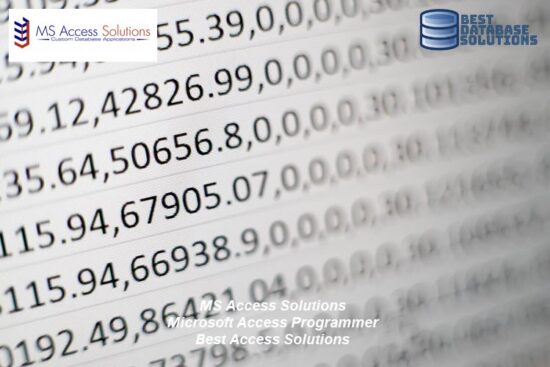
New For Microsoft Access 2016
Support For Large Number (BigInt)
In March, 2017, the Microsoft Access Development Team announced new support for the Large Number data type in Microsoft Access. This additional feature came in response to a large number of requests listed in the Microsoft Access UserVoice forum. Many external data sources are imported or linked to Access utilize Big Int, therefore is very important for Access to include this feature.
Much of the following information first appeared in an article in the Microsoft 365 Blog March 6, 2017.
Developers Can Now Use Large Number Field
Large Number (BigInt), which is now a supported data type, provides additional analytical capability and deepens the integration experience when users are importing or linking to/with BigInt data. When creating new local tables or editing existing ones, Access now allows users to add fields that store BigInt numbers.
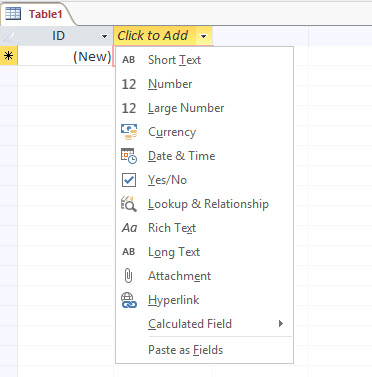
Access Can Now Turn On/Off Large Number For Linked Or Imported Tables
Customers specifically asked for the ability to import BigInt columns and link to tables with BigInt columns in a native way. We added an option for users to turn on/off support for Large Number in the current database. Turning Large Number support on allows users to import from and link to tables with BigInt columns, and have them represented in Access in a Large Number format.
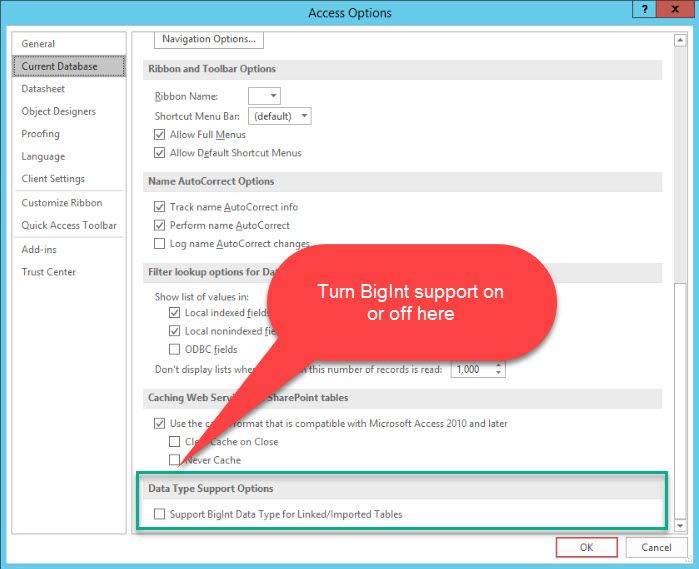
Currently, support for Large Number in Access 2016 is available to Office 365 subscribers. This feature will first roll out to Office Insider participants and later to consumer and commercial Office 365 subscribers.
Do we use BigInt (Large Number)? When it’s needed, yes we include the BigInt into our Access and SQL Server database applications. Do you know when and how to use BigInt? You don’t need to be an expert with this data field, that’s our business. Let the experts at MS Access Solutions do the analysis and development for your database project. Call us at (323) 285-0939 to schedule a consultation to discuss your Microsoft database project.
Microsoft Access Programmers Tucson AZ
MS Access Solutions is now providing Microsoft Access Programmer services to all businesses in Tucson, Arizona and communities near Tucson, AZ.
Original post here: Microsoft Access Supports Large Number Data Type
No comments:
Post a Comment